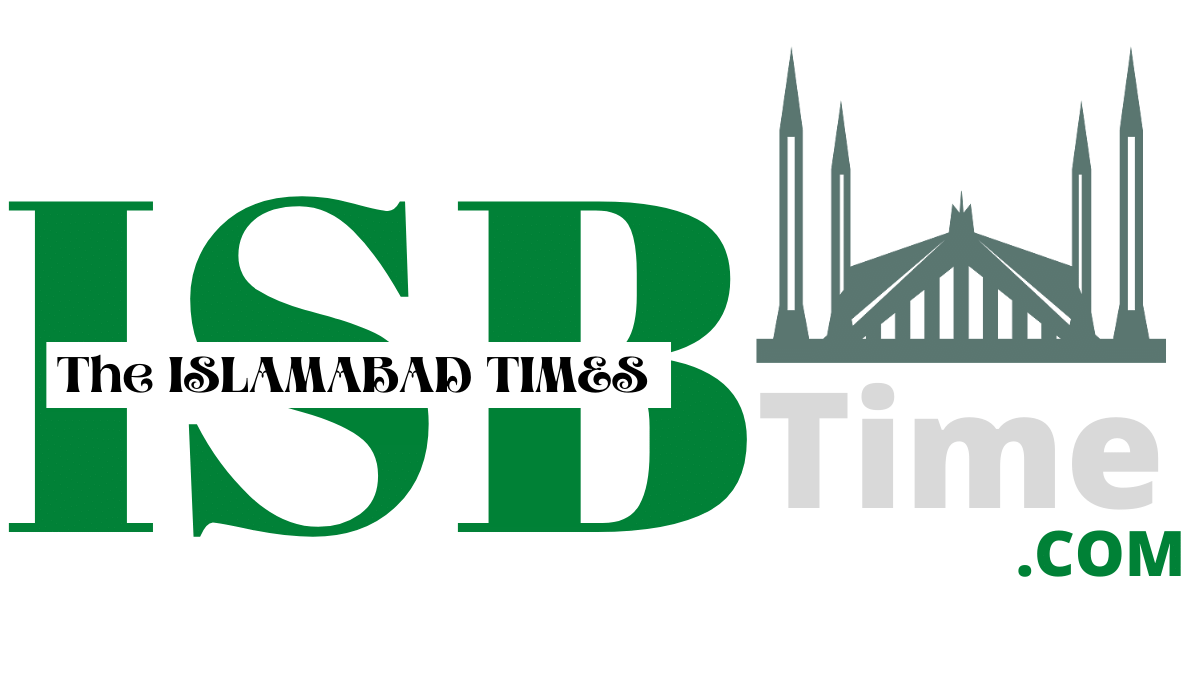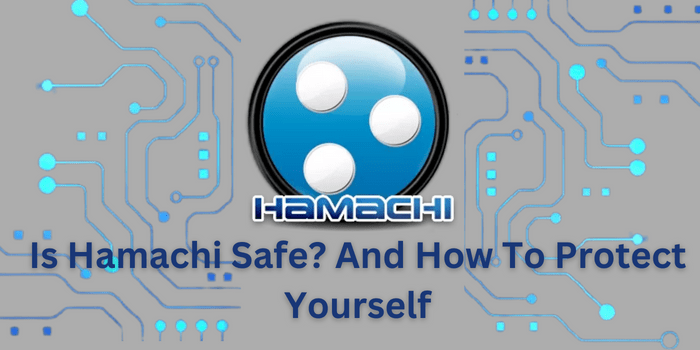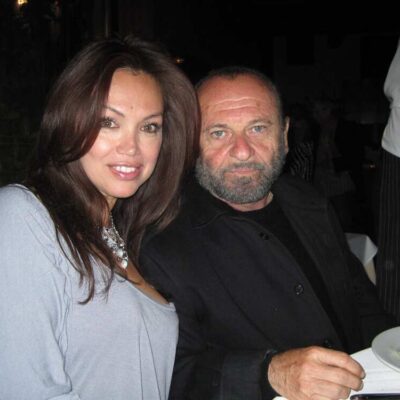Is Hamachi safe? It is also a popular VPN service just like other service providers that ensures your online privacy during browsing. But we will discuss “if Hamachi is safe” in this article. Whether Hamachi can protect the information on your device or not? Let’s find out.
Is Hamachi Safe? – About
Hamachi is a VPN service created by LogMeIn, that allows you to connect to remote networks. It is often used by businesses to allow employees to connect to the company network from home or while traveling.
Hamachi is also popular with gamers, as it can be used to create private servers for multiplayer games. The service is easy to use and can be installed on Windows, Mac, and Linux computers.
Is Hamachi VPN Safe To Use?
In recent years, Hamachi VPN has become a popular choice for online privacy. This is because the service provides a safe and secure way to access the internet from anywhere in the world. Hamachi VPN is also very reliable, meaning that it is safe to use.
Hamachi VPN is based on the OpenVPN protocol, which is one of the most secure protocols available. As a result, Hamachi VPN can provide an extremely reliable and safe connection. Additionally, Hamachi VPN uses military-grade encryption to protect your data from being accessed by unauthorized users.
All of this makes Hamachi VPN an ideal choice for anyone looking for a safe and secure way to access the internet. Along with it, you can use this Hamachi VPN while watching your favorite movie on the Bmovies platform to protect confidential data from hackers.
Who Can Use Hamachi VPN?
Hamachi VPN service is mainly used by gamers for low latency and business organizations for data privacy.
- Gamers: Hamachi is an ideal no lag VPN for gamers who want to play their favorite games with friends and family across the internet. With Hamachi VPN, gamers can create their own private network, allowing them to play together without having to worry about lag or latency issues. It also allows gamers to join friends’ networks, so they can play together without having to worry about firewalls or port forwarding.
- Businesses: Hamachi VPN also provides a secure and reliable way for businesses to connect their remote offices, employees, and partners. By using a Hamachi VPN, businesses can securely connect their remote offices, allowing for seamless file sharing and collaboration. It also allows businesses to provide remote access to their systems, allowing employees to access corporate networks from anywhere.
- Individuals: Hamachi VPN is also a great tool for individuals who want to securely connect to their home network from anywhere. By using a Hamachi VPN, individuals can securely access their home network from anywhere, allowing them to access their files, printers, and other devices. It also allows individuals to securely connect to their home network while traveling, allowing them to stay connected to their home network while on the go.
How Your Device Safety Is Ensured By Hamachi VPN?
Hamachi uses an advanced encryption technology called 256-bit Advanced Encryption Standard (AES) to ensure the safety of its users. AES is a symmetric-key encryption algorithm that uses the same key to both encrypt and decrypt data. This key is generated by the server and is securely distributed to all connected clients.
Each time data is exchanged between two clients, it is encrypted by their shared key and can only be decrypted by the other side using the same key. This ensures that the data remains secure and tamper-proof while it is in transit. Additionally, all data is encrypted before it leaves the Hamachi network, so it cannot be intercepted by any malicious spyware.
What Safety Features Does Hamachi Provide?
Hamachi is a virtual private network (VPN) that is created by LogMeIn. It is used to securely create virtual private networks over the public Internet. Hamachi is designed to allow users to easily create, manage, and connect to secure virtual networks over the Internet. It has lots of features including:
- Easy Setup: Hamachi is easy to install and use. It requires no additional hardware or software and can be set up in minutes.
- Secure Connections: Hamachi provides secure connections between computers over the Internet. It uses a secure tunneling protocol to encrypt traffic between computers.
- Centralized Management: Hamachi provides centralized management of virtual networks. This allows administrators to easily configure, manage, and monitor all users and machines on the network.
- Cross-Platform Support: Hamachi is compatible with Windows, Mac, Linux, and mobile devices. This makes it easy to connect computers of different platforms to the same network.
- Reliability: Hamachi provides reliable connections between computers. It also has built-in redundancy and failover capabilities to ensure that the network remains up and running.
Can I Stream Safely With Hamachi?
Yes, you can stream safely with Hamachi. You can use Hamachi to create a secure tunnel that will allow you to watch Netflix, Hulu in Australia and other countries. This allows you to access the content available on Hulu without being restricted by the geo-blocking restrictions imposed by Hulu. Additionally, all traffic traveling through Hamachi is encrypted, so your data is kept secure during the streaming process.
How To Get Hamachi Safety On Windows, Mac, And Linux?
Read below to install Hamachi on Windows, Linux, and Mac.
Windows:
1. Download the Hamachi installer from LogMeIn.com.
2. Double-click the downloaded file to launch the Hamachi Setup Wizard.
3. Follow the on-screen instructions to install Hamachi.
4. When prompted, enter your LogMeIn account information or create a new account.
5. Once you have logged in, you will be able to create and manage your Hamachi networks.
Linux:
1. Download the Hamachi installation file.
2. Open a terminal window and navigate to the folder where the downloaded file is located.
3. Extract the file using the following command: tar -xvf <filename>.
4. Navigate to the extracted directory using the following command: cd <directoryname>.
5. Execute the installation script with the following command: sudo ./install.
6. When prompted, enter your root password.
7. Follow the installation wizard and configure Hamachi as you desire.
8. Once the installation is complete, launch the Hamachi client from the terminal or from the start menu.
9. Login with your Hamachi account credentials and create a network.
10. Invite your friends to join the network and start using Hamachi!
macOS:
1. Download the installer for Hamachi. The file will download as a .dmg file.
2. Double-click the downloaded file and drag the Hamachi icon onto the Applications folder.
3. Open the Applications folder and double-click the Hamachi icon to launch the installer.
4. Read and accept the software license agreement and click Install.
5. Enter your user password when prompted and click OK.
6. After installation is done, click close.
7. Open Hamachi from the Applications folder.
8. Create an account by entering your email address and password.
9. Click Create.
10. You’re now ready to join or create a Hamachi network.
Conclusion
In conclusion, Hamachi is a secure and reliable VPN service that can be used to protect your data and help you to access content safely. While there have been reports of users experiencing some issues with Hamachi, It is generally considered to be safe and reliable. As with any online service, you should always take appropriate security measures to protect yourself and your data online.
Is Logmein Hamachi For Free?
Yes, Logmein Hamachi is available as a free download. However, the free version does have certain limitations, such as the fact that you can only connect up to five devices, and you cannot access certain features, such as Hamachi Gateway and Mesh Networking.
What Makes Hamachi VPN Safe?
Hamachi uses AES-256-CBC cipher, SHA-1 authentication, and 2048-bit RSA keys for authentication and encryption which makes it secure.